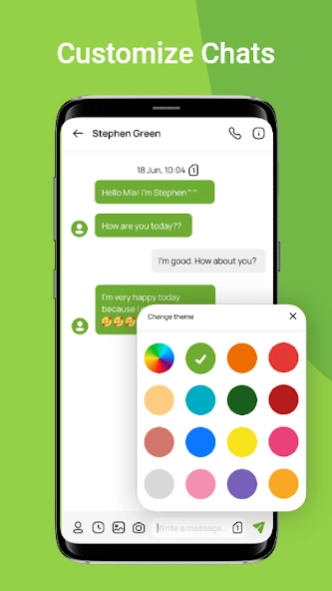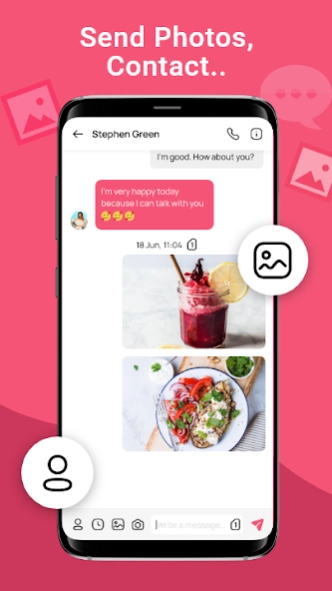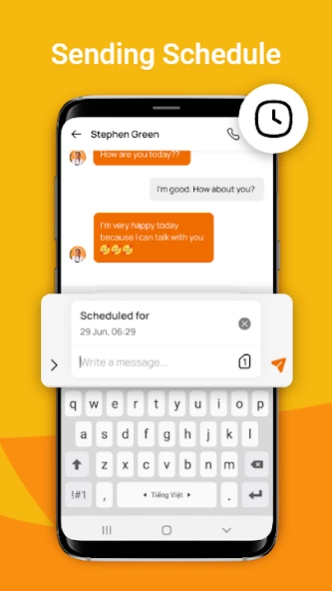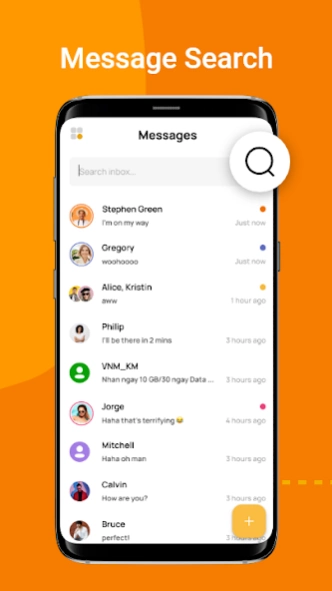Messages - SMS & MMS 1.4.0
Free Version
Publisher Description
Messages - SMS & MMS - Messages - SMS & MMS is a private messages app for SMS, MMS, and Emoji
The Message app is a simple yet powerful that brings you all the essential features you need to stay connected with your loved ones. It’s clean and intuitive interface makes it faster, easier, and more fun than ever before!
Features:
- Text: Fast send, receive, forward, copy, and delete, all from within the messaging app.
- Pin to Top: Long-press to pin your favorite SMS to the top of your chat list for easy access.
- Bulk: Send any MMS or SMS format to multiple recipients simultaneously.
- After Call Menu: Convenient features such as text back, notifications, calendar, and alarms that appear immediately after a call.
- Schedule: Define a date and time to automatically send a message via SMS or MMS.
- Backup & Restore: Recover lost or deleted messages and conversations anytime.
- Private: Send quick SMS to any contact or friend on your list with private messaging.
- Group Messaging: Send and receive private messages from multiple recipients, all in the same place.
- Block: Add a blacklist to block spam and unwanted contacts and Message.
- Dual SIM Support: Switch easily between two phone numbers.
- Smart Messages: Texting messaging supports multiple languages.
Messages:
You can send and receive messages in a private box and set a schedule. Easily share, contacts, locations, images, and videos in high quality. Stay in touch with friends and family, send group messages, and share your favorite pictures, GIFs, emojis, stickers, and videos.
Text:
This free messaging app provides users with an easy way to send and receive unlimited SMS and MMS. With powerful search capabilities, finding specific messages, contact names, and numbers is a breeze.
Block Numbers & Messages:
Using this secure messaging, you can block unwanted contacts by tapping on them or marking notifications as already read. It's easy to block any number, so you no longer receive from them.
Emoji:
Send your friends the best emojis and stickers in your SMS and MMS texts.
Dark Mode:
With dark mode, you can use the app comfortably in low-light situations.
Messaging is the perfect communication tool for text. This app handles traditional text messages (SMS) only. It's never been easier to share photos, send emojis, or say a quick hello. You can do all of that and more! Whether you need to back up and restore messages, schedule Messaging, or block unwanted contact, this app has got you covered.
The messaging app is a great alternative to other messages applications, and it's completely free! The interface is intuitive, and different messages are organized chronologically so that you can easily locate any message. You can swipe across your screen to locate any message and tap to open it up for a quick read. Plus, with support for multiple languages, it's easier than ever to stay connected with your friends and family no matter where you are.
In summary, if you're looking for a simple and reliable messaging app, With robust features and an intuitive interface, messaging has never been easier or more enjoyable.
About Messages - SMS & MMS
Messages - SMS & MMS is a free app for Android published in the Telephony list of apps, part of Communications.
The company that develops Messages - SMS & MMS is Amobear Application - Diavostar PTE. LTD. The latest version released by its developer is 1.4.0.
To install Messages - SMS & MMS on your Android device, just click the green Continue To App button above to start the installation process. The app is listed on our website since 2024-03-25 and was downloaded 1 times. We have already checked if the download link is safe, however for your own protection we recommend that you scan the downloaded app with your antivirus. Your antivirus may detect the Messages - SMS & MMS as malware as malware if the download link to com.diavostar.messages.sms is broken.
How to install Messages - SMS & MMS on your Android device:
- Click on the Continue To App button on our website. This will redirect you to Google Play.
- Once the Messages - SMS & MMS is shown in the Google Play listing of your Android device, you can start its download and installation. Tap on the Install button located below the search bar and to the right of the app icon.
- A pop-up window with the permissions required by Messages - SMS & MMS will be shown. Click on Accept to continue the process.
- Messages - SMS & MMS will be downloaded onto your device, displaying a progress. Once the download completes, the installation will start and you'll get a notification after the installation is finished.